Notability the best note-taking app for iOS and Mac :Review
 |
| Image: GingerLabs.com |
The idea of taking notes only through pen and paper has become old now. Thanks to the fast advancement of technology, almost everything is now digitalized, even note taking. You no longer need pen and paper to write down the idea crossing your mind. All you need is a device like smartphone, tablet, or your computer, and you have endless canvas to write on. But in the market which is flooded with good and bad apps, it is often hard to find the best one, which can not only fulfill what we require but also show us something which we didn’t realize that we required. Notability is that kind of app.
After around a week of scanning through different note-taking apps, Notability became my current favorite. Notability, is the name suggests, gives you the ability to take notes on your tablet, computer or smartphone. And unlike many other note taking apps, Notability is a professional in this field.
We tested Notability both on iOS and Mac, here is what we think:
If you are like me, and like most of the note takers out there, I am pretty sure that you will love Notability. The simple and clean UI makes it not only pleasing to eyes but will encourage you to write more and more. And the best thing about the app is that it doesn’t limits your ability to take note. Not only you can type notes from your keyboard, but you can also record or write on it, like you do on a piece of paper. All you need is Apple pencil and you are good to go.
Both iOS and Mac versions were perfectly as they should. All the required tools are located in the toolbar at the top. So, all you need is tap on any one of them as per your requirement and you are ready to go. As you can see, their no complex process here. You have a simple white page and what you need is only the stuff which you want to note down and you are good to go.
You can divide your notes into different notebooks / subjects / dividers and add different notes to each notebook. So, you can easily keep all of your notes in a systematic and organized way.
One of the best features of the app is its ability to auto back all your notes. You can choose whether you want to auto-backup your notes to Google Drive, iCloud, Dropbox, etc.
You can also add PDFs into your notes and annotate it. On iPad, Notability also supports split view feature. So, you can do two things while you write your notes. (Best for those who like to take notes while reading something on their iPad)
Overall, we liked this app and it is currently one of the best note-taking apps you can get in the App Store. Unfortunately, Notability isn’t available for Android or Windows. It is limited to Mac and iOS. Apart from that everything looks fantastic. If you are looking for a note-taking app then do me a favor and give it a try. You will love it. And the best part, you pay one time (unlike Evernote which charges monthly for additional features).