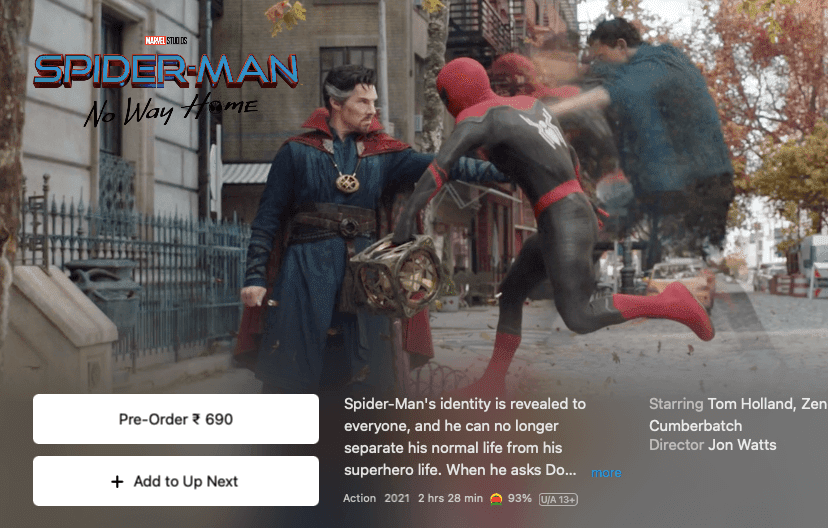Download OnePlus 7 Screen Recorder App for any OnePlus Smartphone
OnePlus 7 Pro, the newly launched OnePlus flagship, comes with number of exciting new features. One among them all is the in built screen recorder.
After long fan requests, OnePlus has finally implemented the screen recording feature in its latest OxygenOS. Though this feature is currently only available on OnePlus 7 series smartphones. But OnePlus has promised to make it available for OnePlus 6 and 6T too.
For those who can't wait or who have older OnePlus devices. You can download the inbuilt OnePlus screen recorder app right now and use it without any problem.
Please note that this app will only work on Android Pie running OnePlus devices. And we have confirmed after testing that it works on OnePlus 3T running Pie.
1. First download the apk from here.
2. After downloading the apk, install it on your OnePlus smartphone.
3. After installing scroll down the notification bar and click on the small edit option (pencil icon), as shown in the image below.
4. Now drag and drop the Screen Recorder icon to the above tiles.
5. You can now click on that icon and it will start recording.