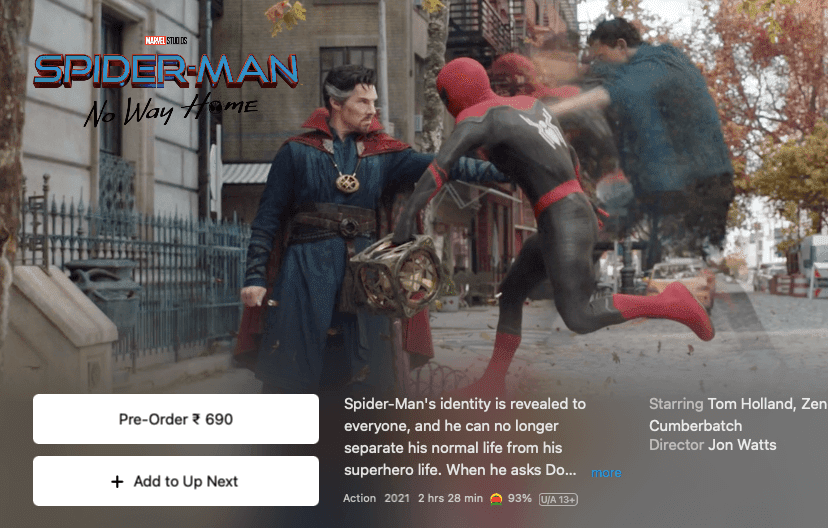How to Block Ads on Android and Save Internet Data
But it is only available for the desktop, what about Android smartphones and tablets? Don't worry! there is a way you can easily block all the annoying ads on your Android smartphones and tablets too.
Adblock Browser for Android will allow you to block all the ads on you Android device. When enabled, this app will block ads, stop pop-up windows from opening and will also stop tracking. And thus it will help you to save your Internet plans and bandwidth. As loading these ads causes data loss.
You can easily download Adblock Browser for your Android device from the Google Play Store.
Google Play Link